

- ZIP PASSWORD GENIUS TORRENT INSTALL
- ZIP PASSWORD GENIUS TORRENT WINDOWS 10
- ZIP PASSWORD GENIUS TORRENT OFFLINE
- ZIP PASSWORD GENIUS TORRENT WINDOWS 8
Offline NT Password & Registry Editor is a great Windows 7 password unlocker tool.
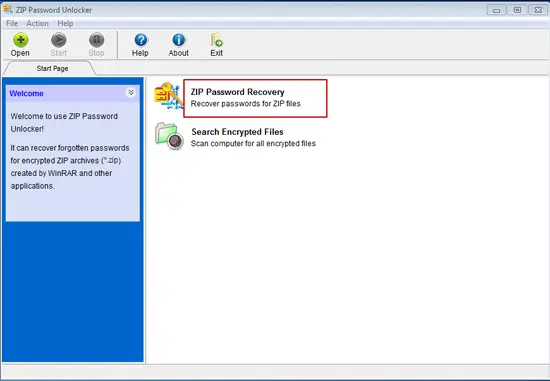
You don’t need to remember the old password.The passwords can be removed automatically using the LiveCD method.It is a quite different method than the first one and takes a long time to complete but it is very effective. Step 5: Then, boot from the CD and the program will launch itself. So, choose the “Ophcrack Graphics Mode-Automatic”. Step 4: Then, you will be asked to select the Graphics Mode. Meanwhile, change the boot device to CD/DVD. Step 3: Now, restart the computer and access the Bios menu. Step 2: Now, you need to use a program to get that image into a CD and then use it into the locked computer. It is a very small program, takes only about 700 MB space. Step 1: So, you need to download the image file on your computer.
ZIP PASSWORD GENIUS TORRENT WINDOWS 8
Here’s the guide for one of the best Windows 8 password unlocker:

User-friendly method and works with every version of Windows OS.Īnother very effective but old password recovery program for Windows is OphCrack.This is a very easy and flexible program and you will be able to reset the password of your computer with this Windows password unlocker, very easily. Step 8: After the password reset is complete, reboot the computer.

Step 7: Finally, choose your “Windows System” and the account that is locked. Step 6: Now, select the USB and highlight the option using the Arrows on your keyboard and then tap “Enter”. Step 5: Before the log in screen comes, start tapping “ESC” or F 12” to enter “Boot Menu”. Step 4: Now, the password recovery process begins as you are going to connect that password recovery USB to the locked computer. Step 3: When the data burning is complete, the USB drive will turn into a password recovery disk. Step 2: Then, connect a blank USB drive to the computer and click “Begin Burning”.
ZIP PASSWORD GENIUS TORRENT INSTALL
Step 1: Download and install the program on your computer and then launch it. In the first one you have to make a recovery disk using the tool and then you will boot that disk into the locked computer. This Windows password unlocker tool has a 2-step procedure. If you are hacked then you can also create a new domain admin account with it.You can create a new local domain account in order to unlock your locked computer.
ZIP PASSWORD GENIUS TORRENT WINDOWS 10
You can also remove or reset the password of Microsoft Account on Windows 10 and 8.You can remove or reset user or Administrator password using it.This is an exceptional password recovery tool that works on Windows7/8/8.1/10 Vista/XP.This program is loved by its faithful followers. The operational procedure is very simple and quite effective. Windows Password Recovery Tool is considered as one of the best professional programs available. For your convenience those are listed below with details. So, there are a few available that are considered the best among all of them. But you also need to choose the best program among hundreds that will unlock your computer safely with efficiency. So, you don’t have to worry about such stuff anymore. Getting locked out of your Windows account is a very common problem and there are several Windows password unlocker free download, available all over the internet.


 0 kommentar(er)
0 kommentar(er)
